| Visual Basic (Declaration) | |
|---|---|
Public Class InvertedTextCommand Inherits RasterCommand Implements IRasterCommand | |
| Visual Basic (Usage) |  Copy Code Copy Code |
|---|---|
| |
| C# | |
|---|---|
public class InvertedTextCommand : RasterCommand, IRasterCommand | |
| C++/CLI | |
|---|---|
public ref class InvertedTextCommand : public RasterCommand, IRasterCommand | |
Runs the InvertedTextCommand on an image.
| Visual Basic |  Copy Code Copy Code |
|---|---|
Public WithEvents invertedTextCommand_S1 As InvertedTextCommand | |
| C# |  Copy Code Copy Code |
|---|---|
public void InvertedTextCommandExample() | |
This command finds and modifies areas of inverted text that are common in scanned text documents. Below is an example of inverted text: 
Modifying the area of inverted text yields the following: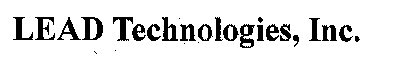
The behavior of this command can be modified by using an Event Handler that handles the InvertedTextCommandEventArgs. This command works only on 1-bit black and white images. If a region is selected, only the selected region will be changed by this method. If no region is selected, the whole image will be processed. This command does not support signed data images. This command does not support 32-bit grayscale images.
System.Object
Leadtools.ImageProcessing.RasterCommand
Leadtools.ImageProcessing.Core.InvertedTextCommand
Target Platforms: Microsoft .NET Framework 2.0, Windows 98, Windows NT 4.0, Windows Millennium Edition, Windows 2000, Windows XP Home Edition, Windows XP Professional, Windows Server 2003 family
Reference
InvertedTextCommand MembersLeadtools.ImageProcessing.Core Namespace
Cleaning Up 1-Bit Images
SmoothCommand Class
BorderRemoveCommand Class
LineRemoveCommand Class
InvertedPageCommand Class
DotRemoveCommand Class
HolePunchRemoveCommand Class
HighQualityRotateCommand Class
MinimumCommand Class
MaximumCommand Class
RegionHolesRemovalCommand




