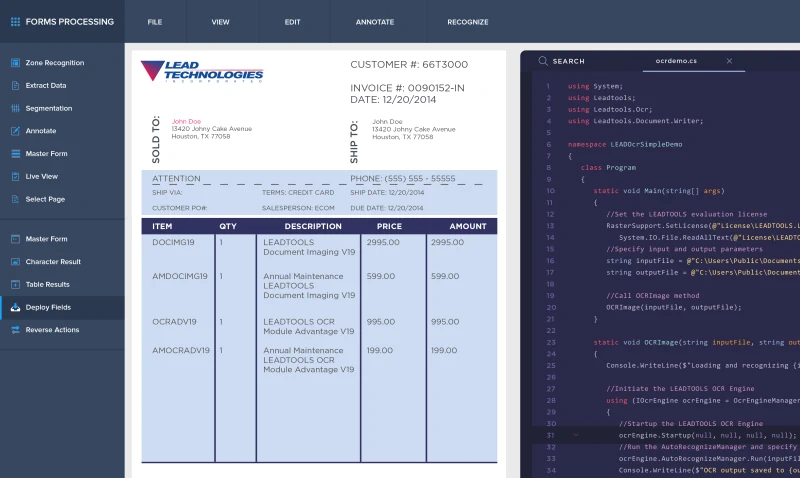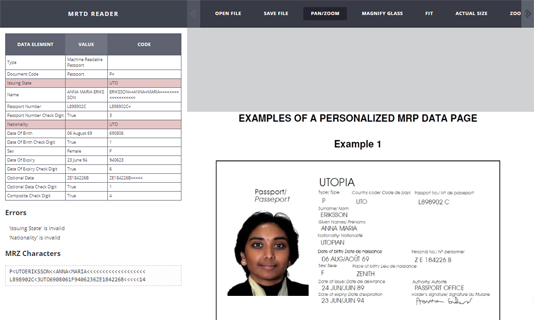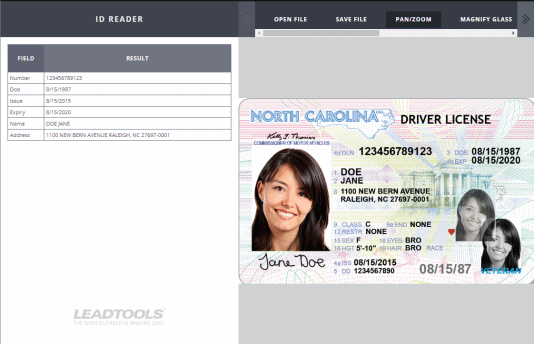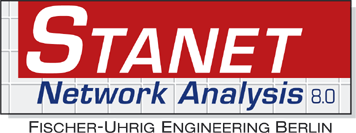AI-Enhanced Forms Recognition and Processing Libraries
Forms come in a variety of shapes, sizes, and uses, and LEADTOOLS has the AI-enhanced tools to handle them all. In addition to basic forms recognition with static field locations, LEADTOOLS libraries are able to detect and process unstructured and loosely structured documents such as invoices, driver's licenses, business cards, and passports.

Patented Accuracy and Speed
LEAD's patented forms classification libraries provide APIs that can recognize forms from collections containing more than 1000 master forms in less than two seconds. Once classified, the libraries implement field-type specific AI and ML enhancements that boost accuracy and speed. The libraries can handle vertical and horizontal text within the same form, and form artifacts such as signatures, pictures, logos, and fingerprints. The advanced form alignment algorithm compensates for non-linear deformations introduced by different scanners and printers, so the libraries will handle your customer's forms with the utmost accuracy and speed. The libraries can even handle forms with out-of-order pages.

Comprehensive Reporting
Comprehensive reporting for each form field capture includes character location, size, baseline, character attributes (end of word, end of line, and end of paragraph), font properties (mono-space, proportional, serif, sans-serif, bold, italic, underline, and strike-through), and recognition accuracy confidence value. Further implement automated validate using regular expression syntax. You will sleep like a baby at night knowing that LEADTOOLS forms recognition and processing libraries are on the job.

Intelligent Document Analyzer Component
Forms recognition and processing is even more advanced using the LEADTOOLS Document Analyzer Component. The Document Analyzer intelligently detects and extracts data from text-based office documents (DOC, DOCX, XLS, XLX), PDFs, and document images (JPG, TIFF, PNG PDF) without requiring a structured layout.
This smart data extraction automatically finds key phrases working with structured and unstructured forms such as invoices, statements, bills of lading, and receipts (even if the layouts between files are completely different). Additionally, the component performs deep analysis to further improve detection ensuring that nothing is missed and all data of interest is found.

Backed by Powerful Computer Vision Libraries
The Forms Recognition and Processing libraries automatically use these APIs behind the scenes, but you can still access them if you need to perform a specific recognition task.
OCR Library
The OCR library is robust and enhanced with AI for processing machine-printed characters and numerals in 40 different character sets.
ICR Library
The ICR library is fast, accurate, and reliable for processing handwritten characters and numerals.
OMR Library
The OMR library powers through large numbers of checkboxes and bubbles.
Barcode Library
The Barcode library finds and decodes more than 100 barcode types.
MICR Library
The MICR library recognizes both E-13B and CMC-7 fonts on business and personal checks.

Mixed Zone Recognition
Recognizing that automation and efficiency are at the forefront for developers building OCR solutions, LEAD has mixed mode AutoZone capabilities to extract text from images that contain a mix of machine-printed text, handwritten text, MICR, MRZ, OMR, graphics, and table zones. LEADTOOLS automatically detects and recognizes everything. This powerful combination of OCR, ICR, and other advanced recognition technologies is critical for companies that need to quickly and accurately process various form types regardless of how the data is formatted.

Preprocessing is Vital: Image Cleanup
Preprocessing form captures is vital to ensure recognition accuracy and speed. LEADTOOLS has been around for more than 34 years and has processed an uncountable number of images. The LEADTOOLS libraries include a comprehensive and robust collection of image processing functions to cleanup document images to improve recognition speed and accuracy. Some examples include automatic orientation and alignment, border removal, hole punch removal, table line dropout, skew and keystone effect removal, and much more. Captured forms can be bitonal or color; LEADTOOLS can process them all.

Template || No Template: The Choice is Yours
While the LEADTOOLS Forms Recognition SDK is intelligent enough to process forms without a predefined master form, there are times that recognition should be constrained to specific form layouts or a predefined form taxonomy is needed. To that end, the LEADTOOLS forms recognition libraries include components that make master form generation quick and easy. Scan in an empty form, use the auto-OMR mark detection and bulk field renaming tools, enter any additional information needed, and add the master form to the appropriate category/subcategory repository for use.

Easy to Integrate
LEADTOOLS handles the heavy lifting, eliminating months of R&D, while giving you the best quality and performance available. You'll be free to focus on other components of your application. Download the LEADTOOLS evaluation to streamline your development.

Forms Recognition and Processing SDK Platforms and Programming Interfaces
Operating Systems
Projects that use LEADTOOLS Forms Recognition and Processing libraries can be deployed to Windows, Linux, Android, and iOS devices.
Frameworks
Developers that are leveraging these frameworks can utilize the Forms Recognition and Processing SDK: .NET 6+, .NET Framework, .NET MAUI, Xamarin, UWP, WinForms, and ASP.NET
Programming, Scripting, Markup
Forms Recognition and Processing code snippets and demo applications are provided for the following: C#, VB, XAML, and Java
Start Coding With LEADTOOLS Forms Recognition and Processing
Forms Recognition and Processing libraries as well as all LEADTOOLS Recognition, Document, Medical, Vector, and Imaging technologies for all development and target platforms, including Windows, Linux, macOS, C/C++, and Java.
Just a few lines of code is all you need:
// Recognize and Process a Form in C#
const string repoFolder = @"C:\Forms\MasterForm Repo";
var fileToProcess = @"C:\Forms\Inbox\ScannedForm.tif";
var codecs = new RasterCodecs();
var repository = new DiskMasterFormsRepository(codecs, repoFolder);
var ocrEngine = OcrEngineManager.CreateEngine(OcrEngineType.LEAD, false);
var barcodeEngine = new BarcodeEngine();
ocrEngine.Startup(null, null, null, @"C:\LEADTOOLS 22\Bin\Common\OcrLEADRuntime");
var autoEngine = new AutoFormsEngine(repository, ocrEngine, barcodeEngine, 30, 80, true)
{
RecognizeFirstPageOnly = true,
MinimumConfidenceKnownForm = 40
};
var result = autoEngine.Run(fileToProcess, null);